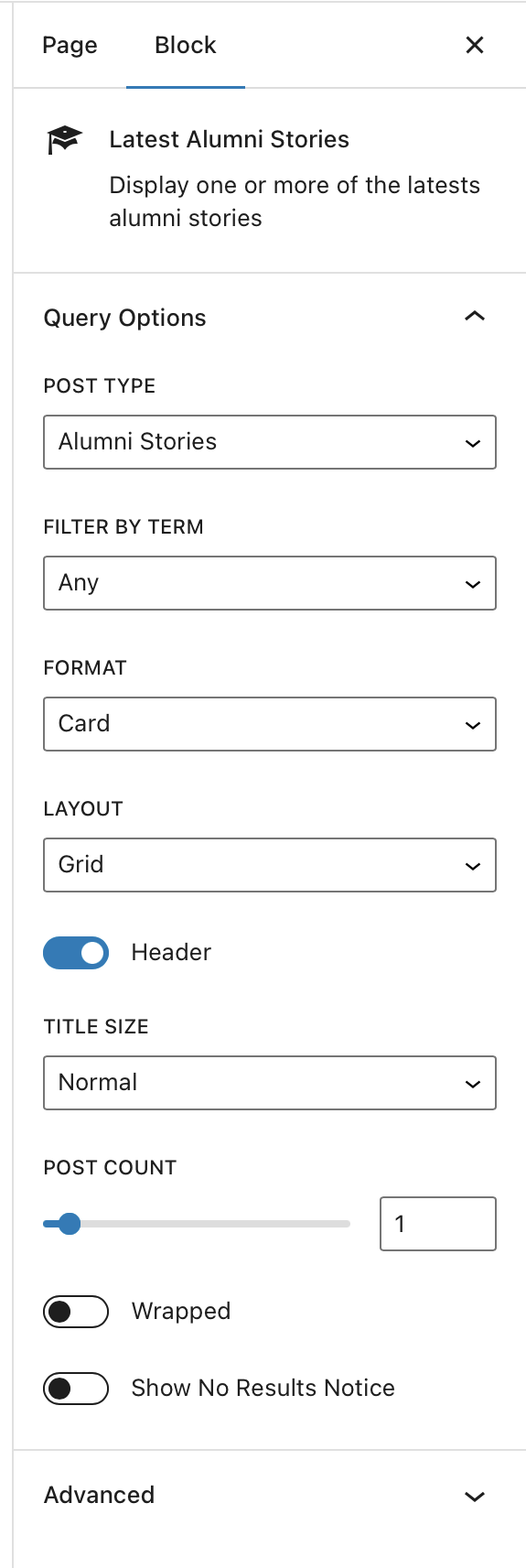Latest Alumni Stories Card
Latest Alumni Stories Card
Alumni Stories Block Types
The Alumni Stories block is a preconfigured block that is part of a larger grouping of card types, each with a similar set of configurations. When inserted, alumni cards pull the latest alumni story from the alumni stories directory.
Small Alumni Card
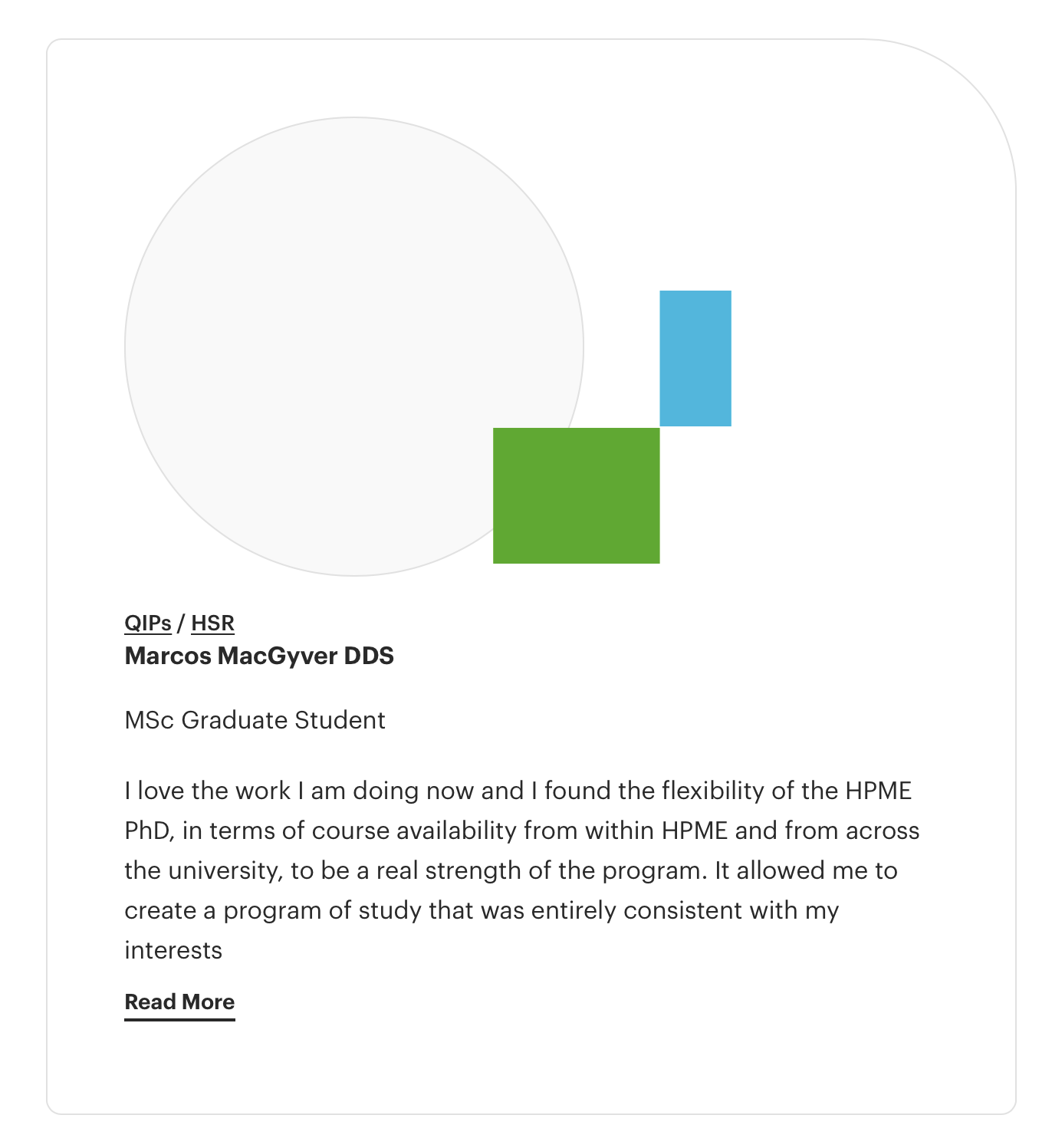
Secondary Type
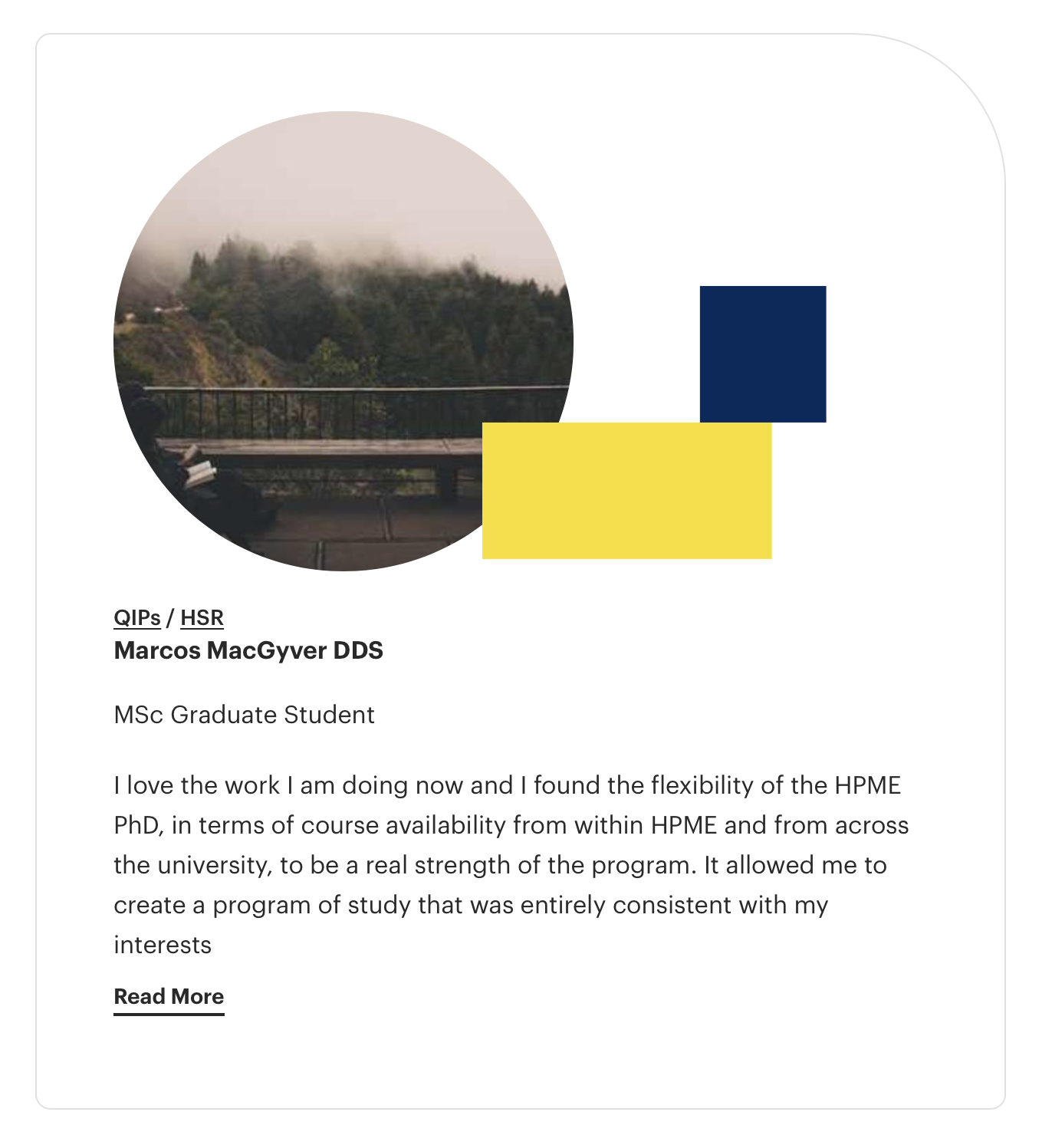
Tertiary Type
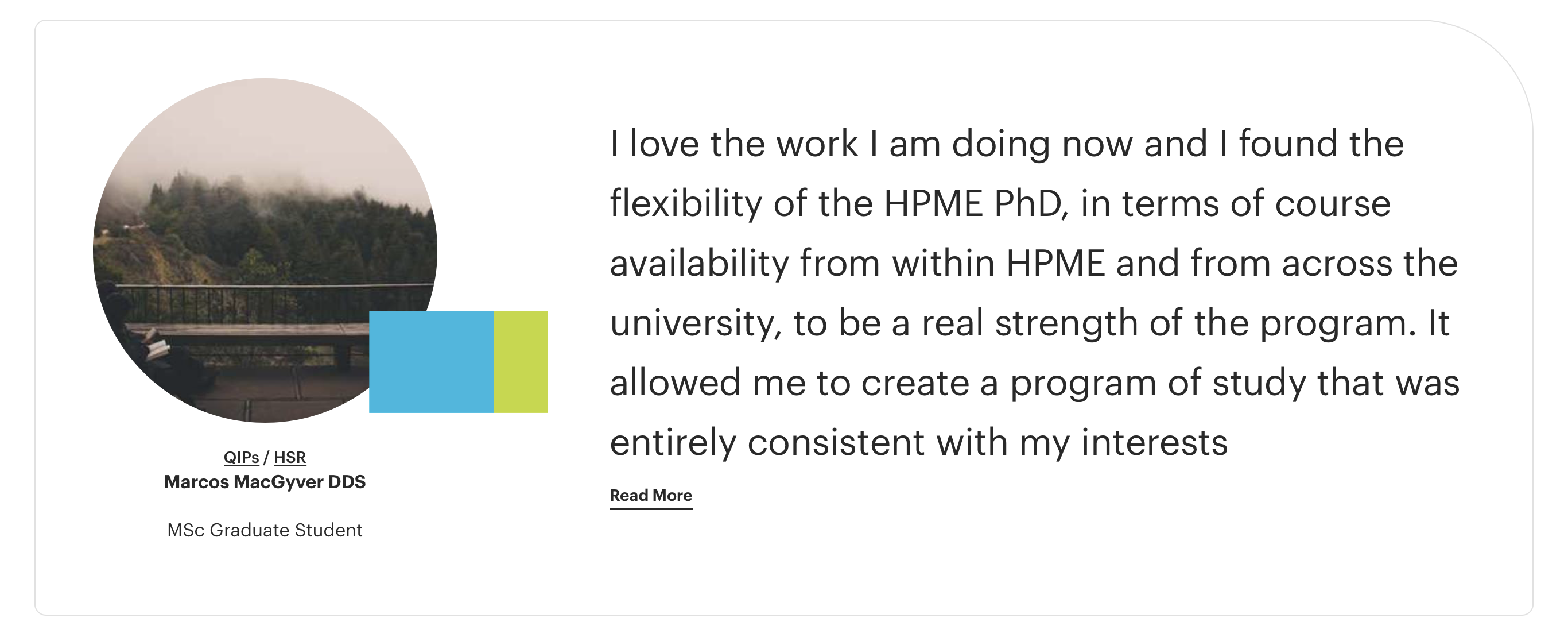
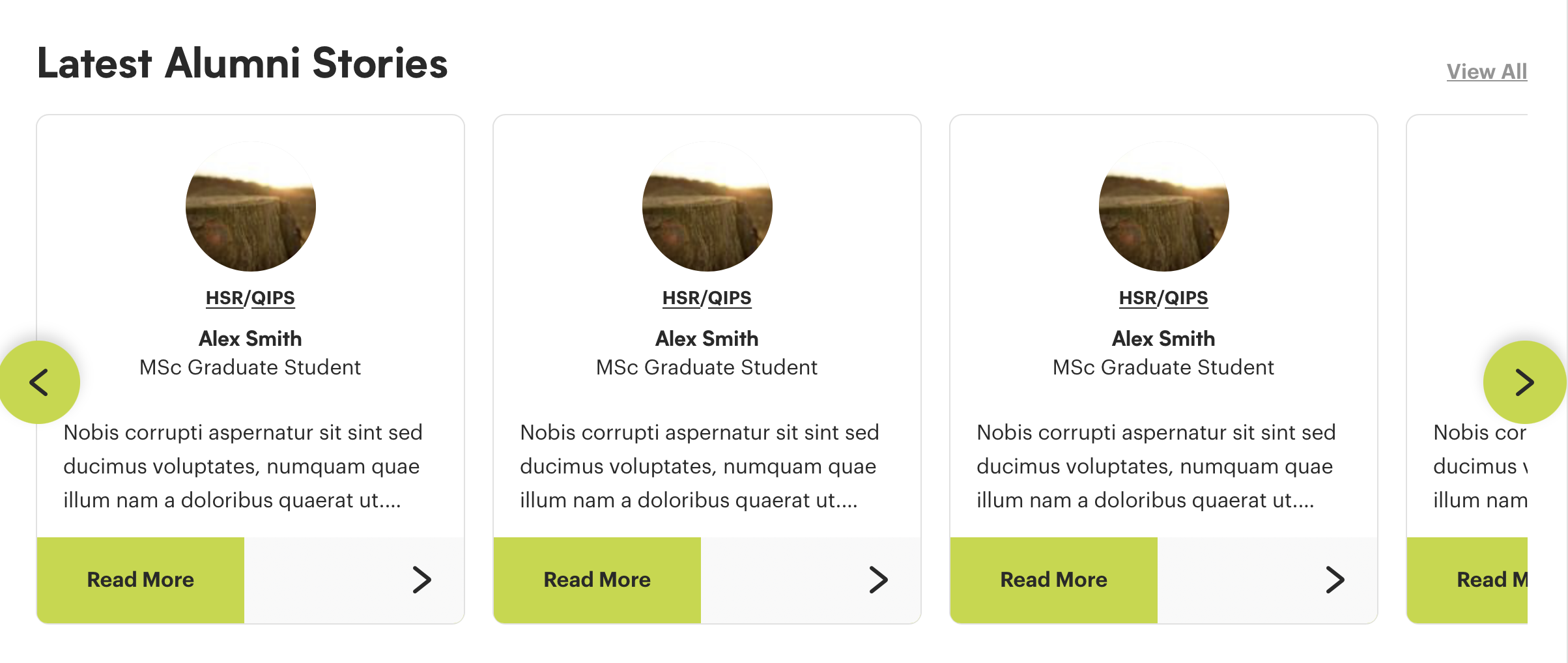
Using the block in WordPress
Adding a block to the page
To add an alumni block, toggle the block inserter and search for the block named alumni. For more information on adding blocks see Getting Started
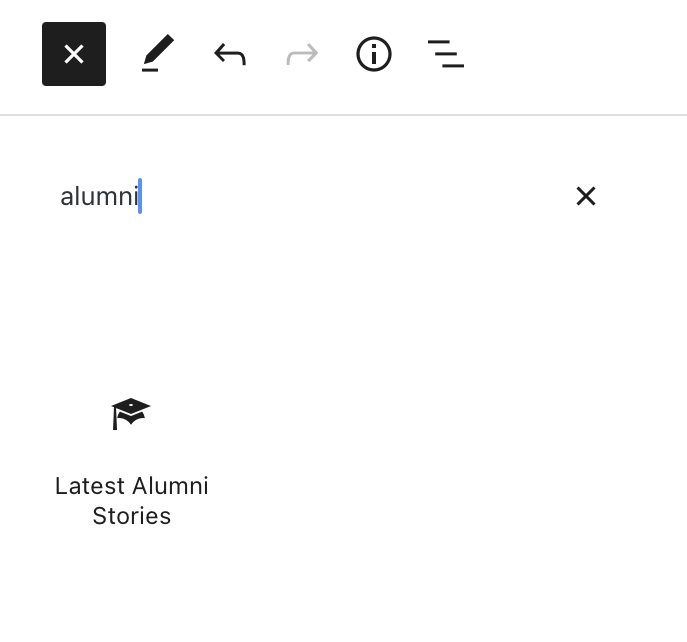
Editing
Preconfigured cards such as this draw information from the source directories. No direct editing is needed in the page apart from the available configuration options. Learn how to add more alumni stories.
Configuration options
When the alumni block is selected in the WordPress editor, the right-hand sidebar will display the follow configuration options:
- Post Type
- News: Configure as News type card
- Events: Configure as Event type card
- Awards: Configure as Awards snippet panel
- Job Postings: Configure as Job Posting snippet
- Initiatives: Configure as Initiatives type card
- Alumni Stories: Configure as Alumni Stories card
- Important Dates: Show Important dates listing
- Filter by term: Enables filtering of card type by a specific subject. Available subjects listed below.
- Clinical Epidemiology and Health Research
- Health Administration
- Health Professions Education Research
- Master of Health Informatics
- Quality Improvement and Patient Safety
- System Leadership and Innovation
- Format
- Card: Default card type format
- Card, Frameless: Similar to default format without borders
- Feature Banner: Large feature size version of card
- Snippet: Smaller framed version without picture
- Header Toggle: Toggles on/off header text of current block
- Title Size: Changes the size of the header text. Options available include:
- Normal
- Larger
- Smaller
- Text
- Post Count Slider: Displays a greater or smaller amount of posts in the selected post type category
- Wrapped Toggle: Creates a background colour container behind the block
- Show No Results Notice Toggle: Displays a notice if no posts in the selected post types category are found
Configuration panel