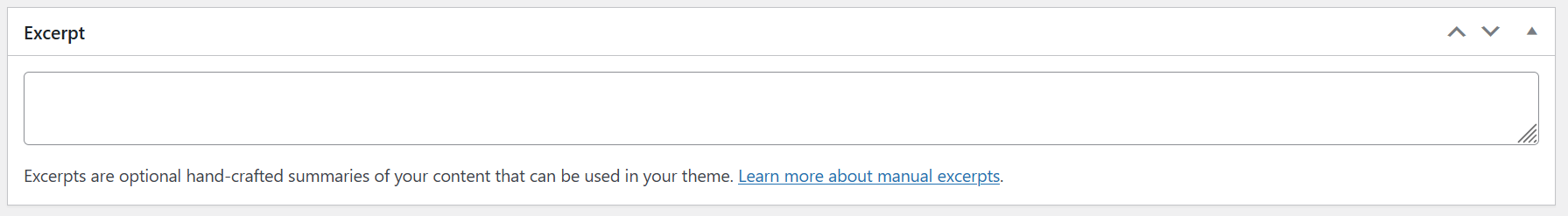Dissertations
Dissertations
Dissertations are a way of showcasing research and innovations from the IHPME community at large. With the dissertations manager you can create new entries attached to students, programs, degree types, and graduating years - all of which are displayed on the student research page .
Example of research page
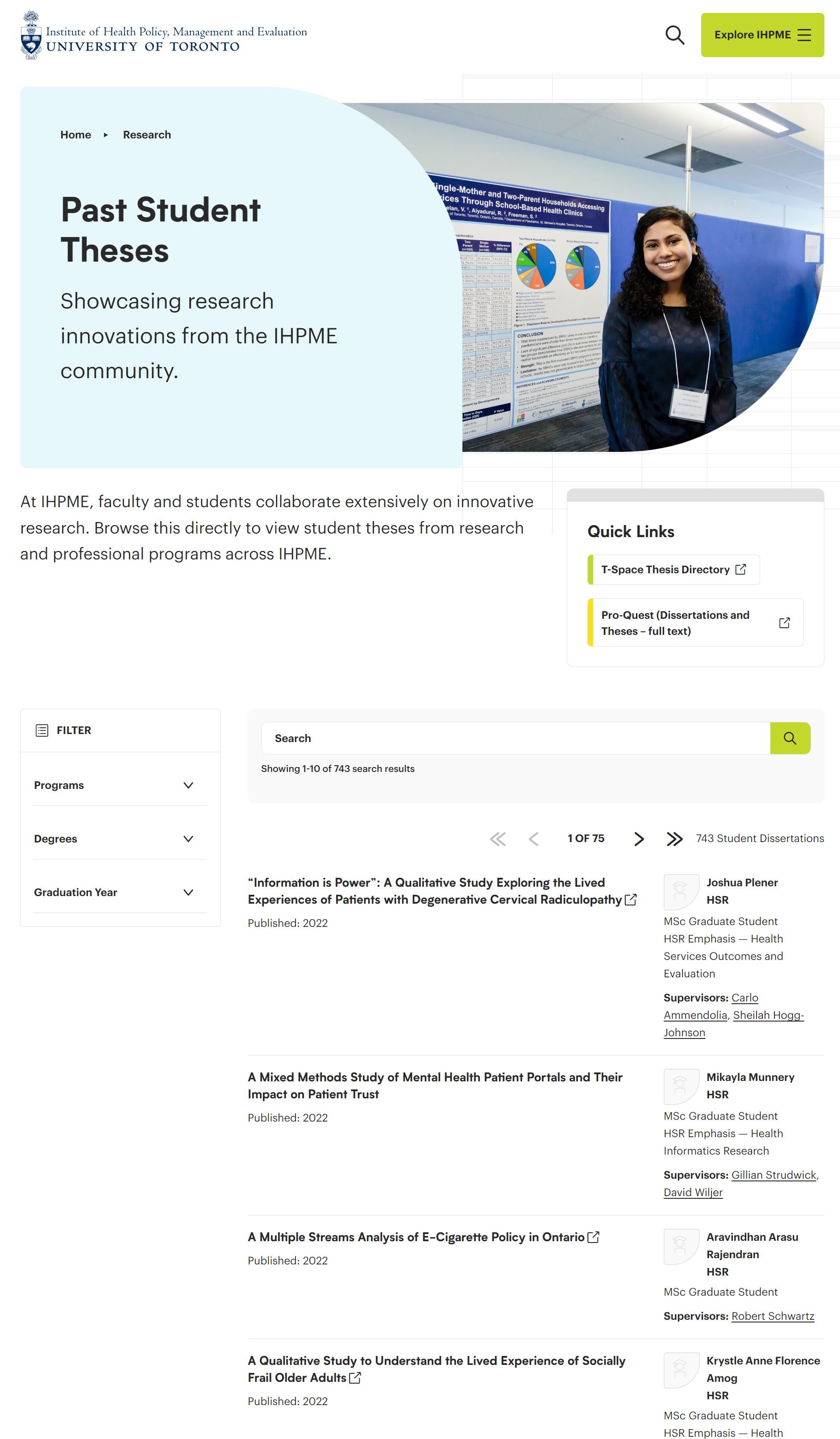
Accessing Dissertations
To access Dissertations click or hover over the Dissertations link on the left-hand side of the WordPress editor. Here you will be presented with several options.
Dissertations editor options
There are many options available within the Dissertations menu, most of which are relegated to administrator access only. Staff and General Faculty members will only have "Add New" and "My Dissertations" available to them.
Example of WordPress sidebar:
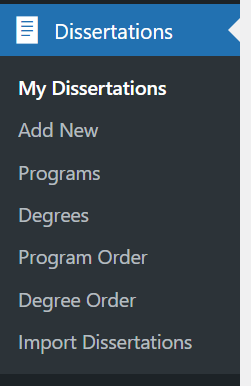
My Dissertations
Provides a listing of all dissertations currently saved within the WordPress database.
Add New
Adds a new blank dissertation to the database for editing.
Programs
Configures the listing of available programs within the WordPress database.
Degrees
Configures the listing of available degrees associated with the dissertation.
Program Order
Configurable order of all programs currently available within IHPME.
Degree Order
Configurable order of all programs currently available within IHPME.
Import Dissertations
A tool for bulk uploading of new dissertations into the WordPress database. The template document for importing dissertaions can be found in this section.
Editing & Creating Dissertations
Adding New Dissertations
To add a new dissertation, select or hover over the Dissertations menu item on the left-hand sidebar and click "Add New".
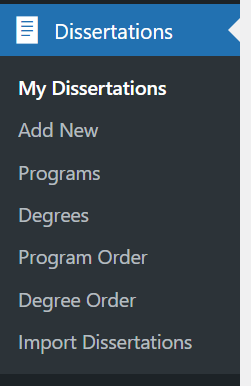
Finding Dissertations
To find a Dissertation within the WordPress editor, select "My Dissertations" from the Dissertations sidebar menu. This will display a listing of all available dissertations in the WordPress editor.
List view of all dissertations:
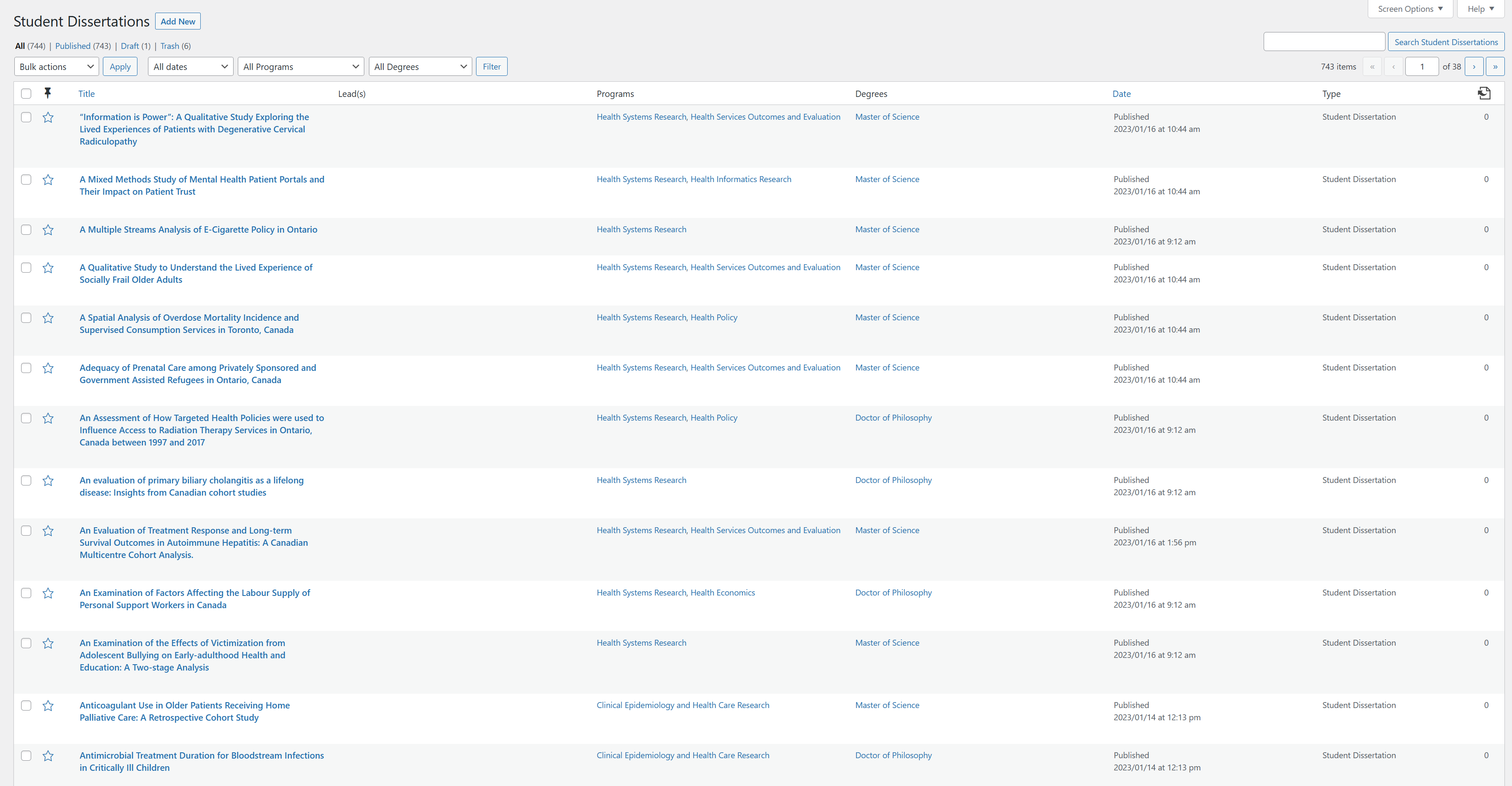
From the list view of All Dissertations you can filter the available results by several methods:
- Search Field: Search for a specific dissertation by name (upper right-hand corner).
- Dropdown filters: Provides several options to filter by date, program, and degree type.
- By page: Allows jumping to a specific page or advancing forward/backwards within the listing of dissertations.
Viewing a Dissertation
Below is an example of an existing dissertation within the WordPress editor. Dissertations are very limited in the amount of editable features and fields which can be filled in. This enables consistency in the directory listing format. There are several requireds and a few optional entries. All fields entered will be displayed in predefined formatting.
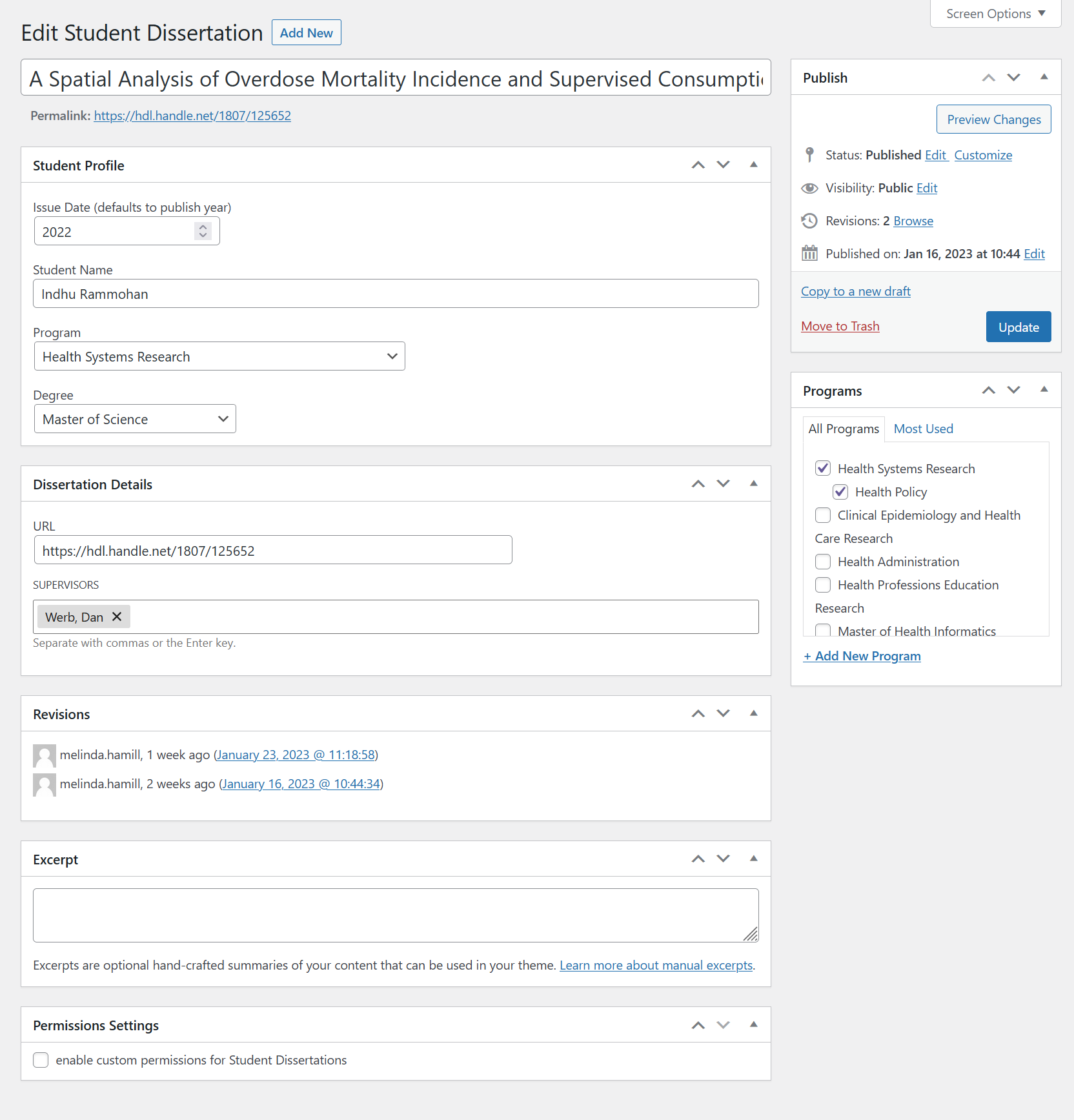
Editing a Dissertation
Dissertation Title
The current title of the dissertation can be edited by inputting a title into the first field available below the heading "Edit Student Dissertation". 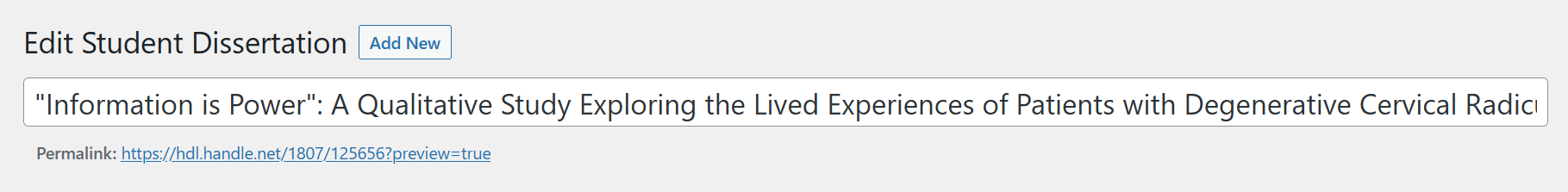
Issue Date
Input the year when the dissertation is published/issued.
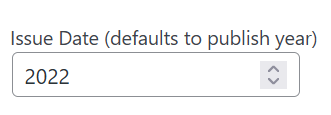
Student name
Input the name of the student attached to the dissertation. Note that this is free-form text, please be mindful of spelling.
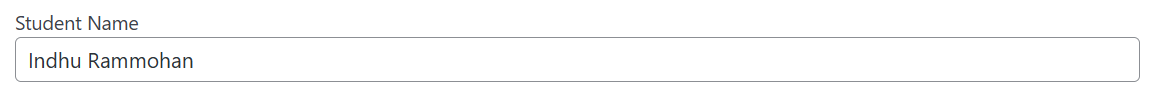
Program
Select from the dropdown menu the appropriate program that the student and dissertation is associated with.
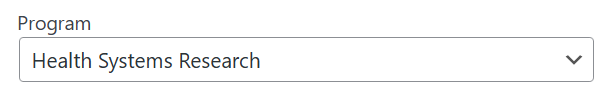
Alternatively you can select associated programs on the right-hand side panel.
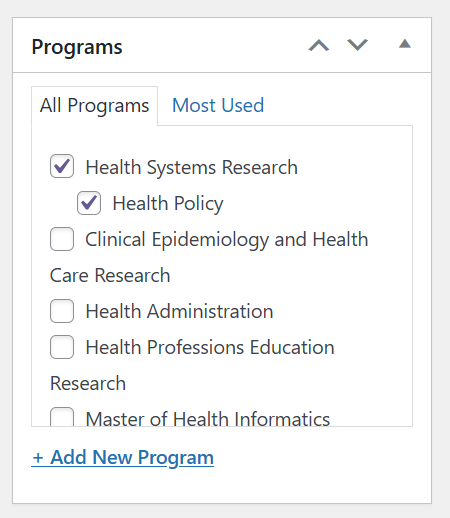
Dissertation Details
Here you have two configuration options: a link to the specific published paper (usually an external source) and the appropriate supervisor(s) associated with the student dissertation.
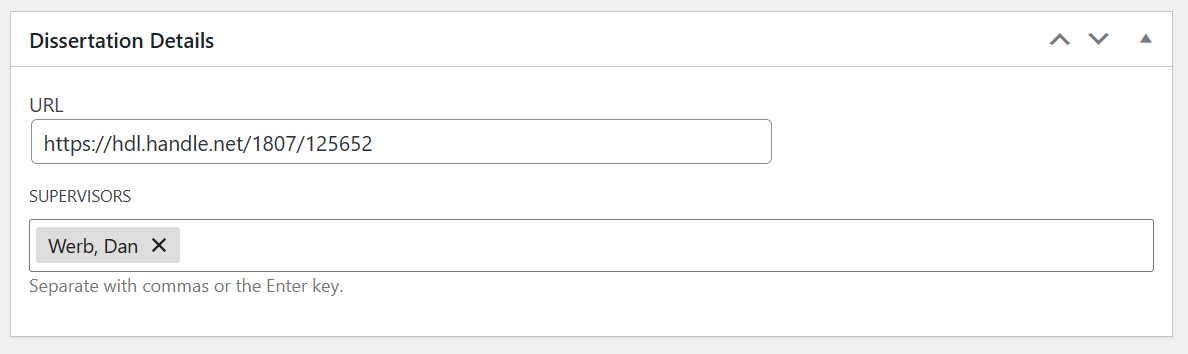
Revision history
This displays a history of published changes to the attached dissertation with the associate account name and timestamp of when the revision was made.
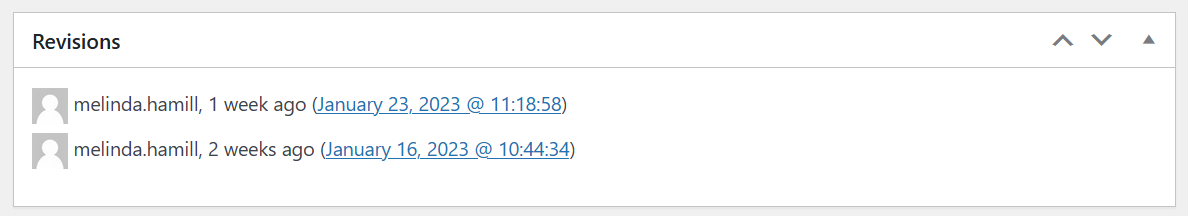
Excerpt
The excerpt area allows for a short summary of the dissertation when applicable. This is not a required field but is encouraged.