Awards
Awards
Awards are stored within their own area of the WordPress editor and can be accessed and drawn into other areas of the IHPME website. A directory of all awards available is found in this area of the IHPME website Awards Page
Example of Awards page:
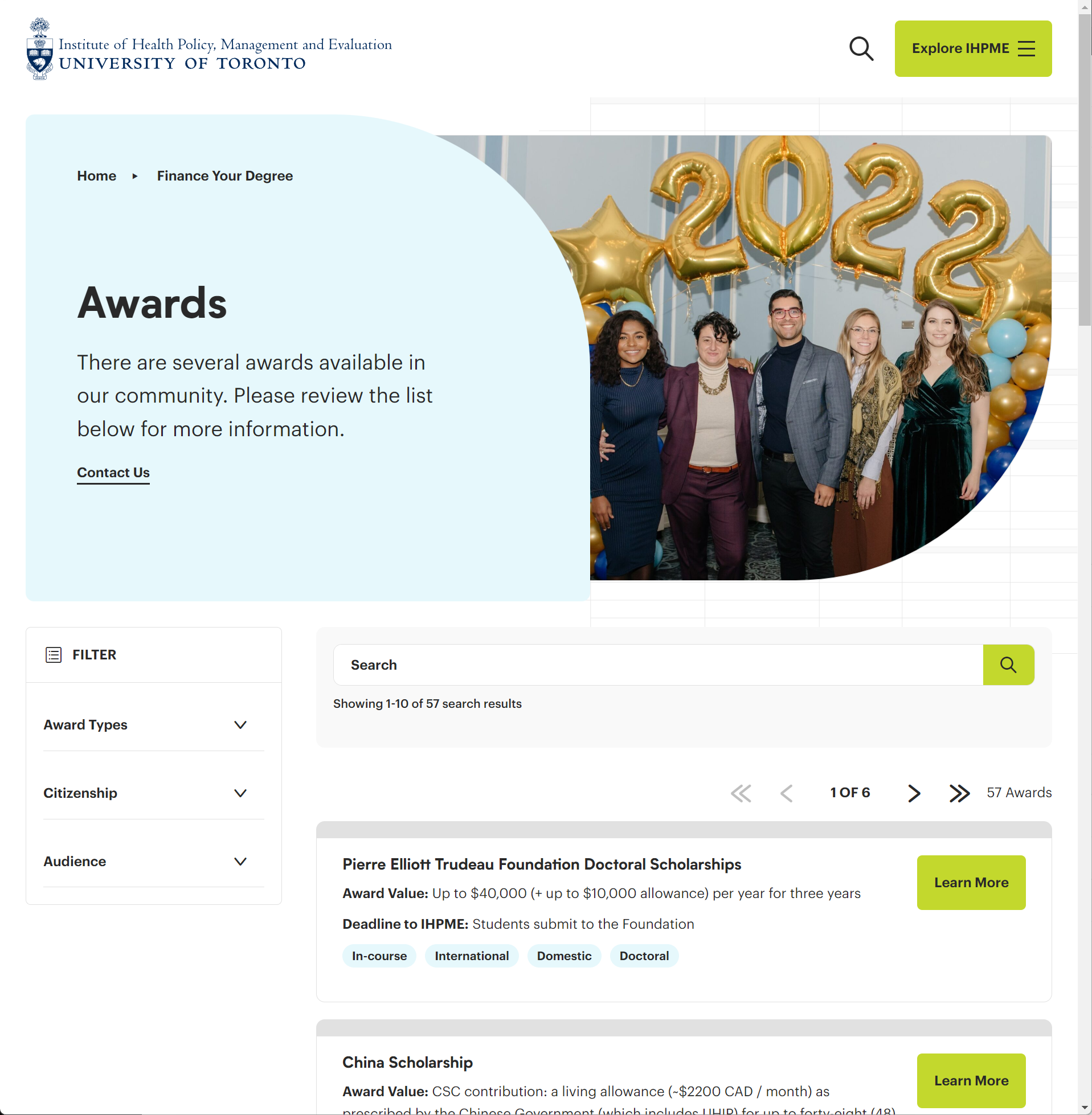
Accessing Awards
To access Awards click or hover over the Awards link on the left-hand side of the WordPress editor. Here you will be presented with several options.
Awards editor options
There are many options available within the Awards menu, most of which are relegated to administrator access only.
Example of WordPress sidebar:
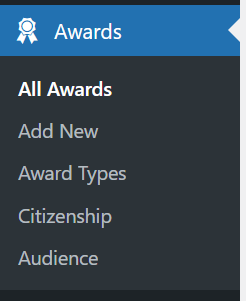
All Awards
Provides a listing of all awards currently saved within the WordPress database.
Add New
Adds a new blank award to the database for editing.
Award Types
Configures the types of awards available within the WordPress editor.
Citizenship
Configures the types of citizenships available when configuring award entries.
Audience
Configures the available audience types for configuration in award entries.
Editing & Creating Awards
Adding a New Award
To add a new award, select or hover over the Awards menu item on the left-hand sidebar and click "Add New".
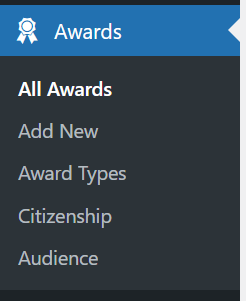
Finding an Award
To find an award within the WordPress editor, select "All Awards" from the Awards sidebar menu. This will display a listing of all available awards in the WordPress editor.
List view of All Awards:
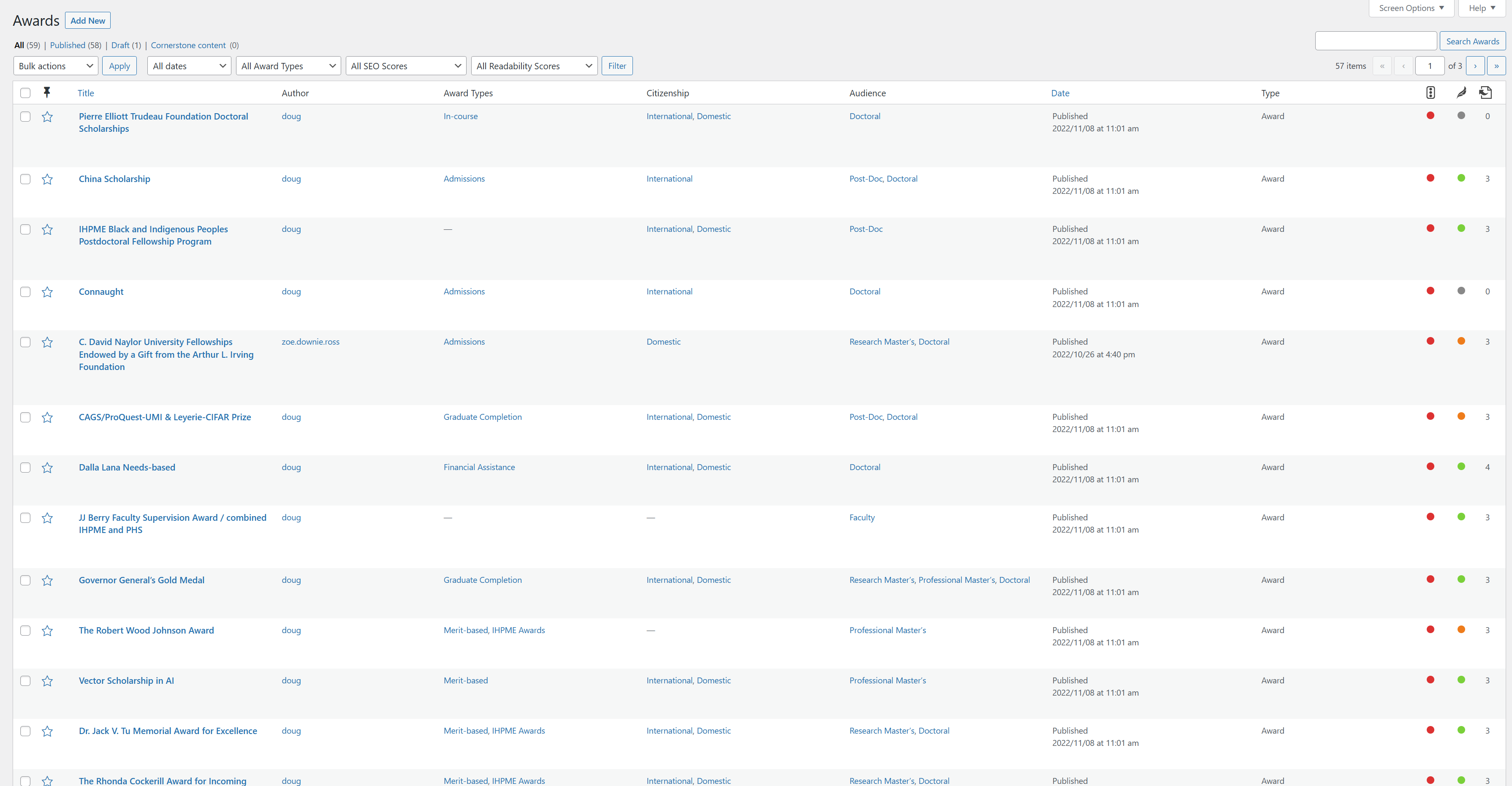
From the list view of all profiles you can filter the available results by several methods:
- Search Field: Search for a specific profile by name (upper right-hand corner).
- Dropdown filters: Provides several options to filter by date or type.
- By page: Allows jumping to a specific page or advancing forward/backwards within the listing of profiles.
Viewing an Award
Below is an example of an existing award within the WordPress editor. Awards are represented as a WSYIWIG (what you see is what you get) editor, providing a close to live view of how it will be represented on the published website. Content in most areas of an award can be edited directly as you would any other content within the WordPress editor.
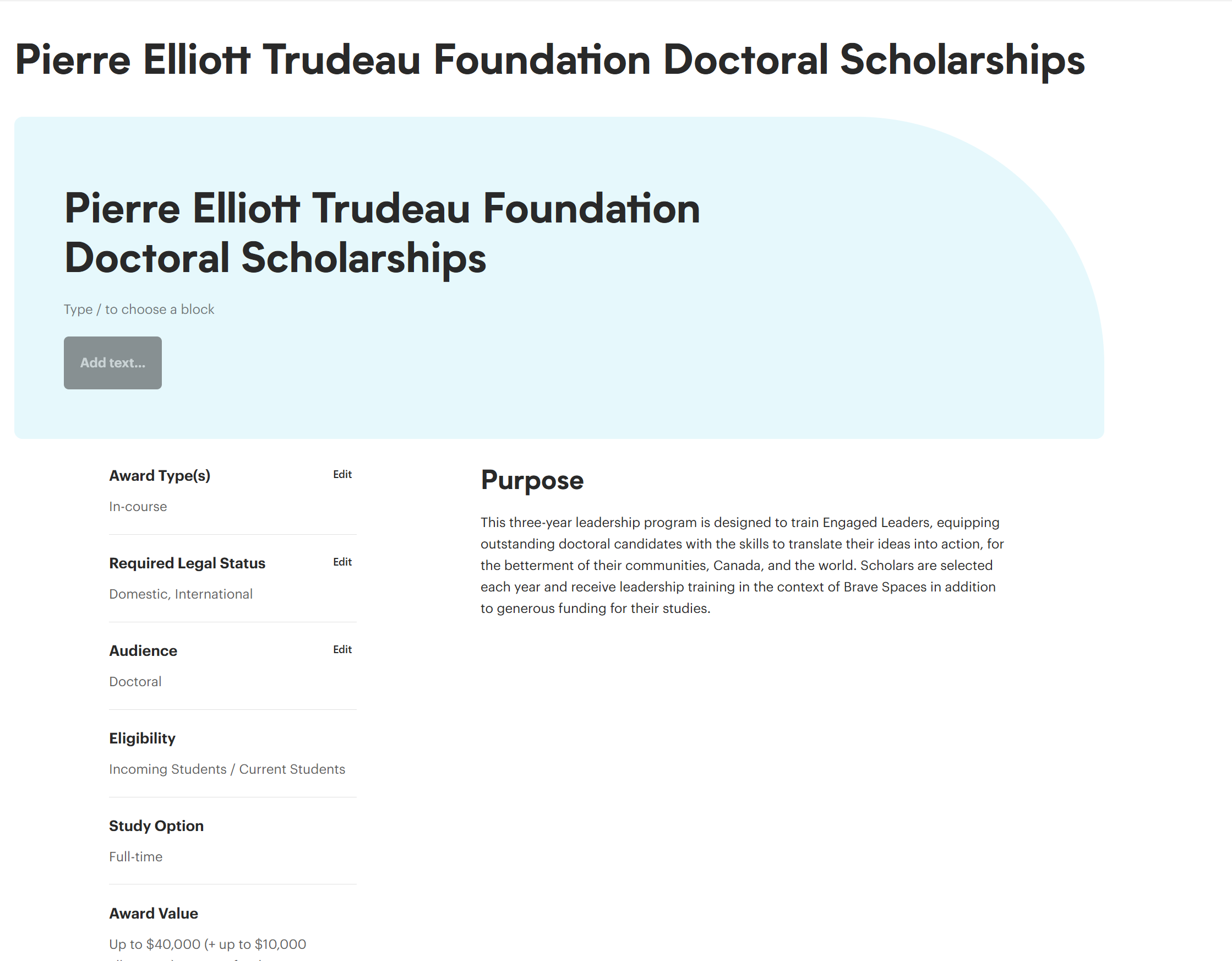
Editing an Award
Award Name & Title
The current name of the award can be edited by directly changing the text in the top of the editor window. This will also change the text within the blue header and image area to match.
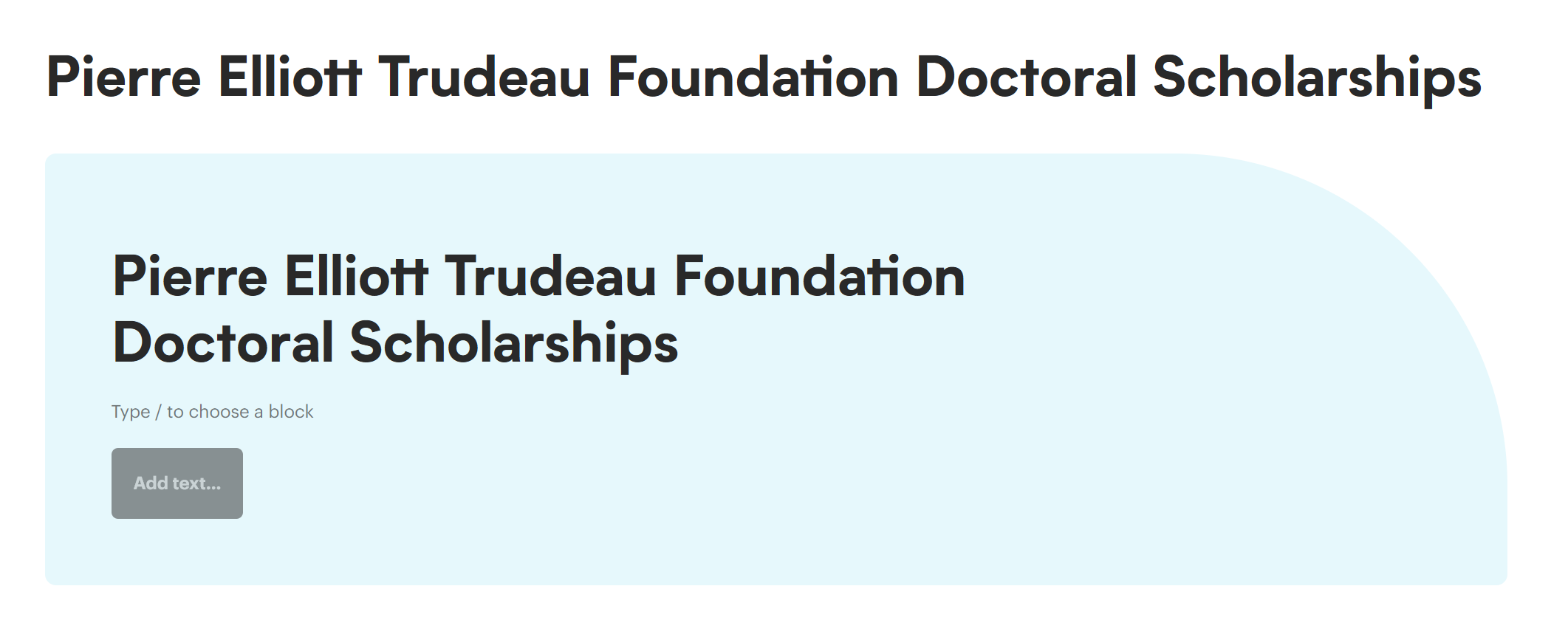
Within the header you can also add the following changes:
Button Text
This button is available for use in adding external links/resources.
Award Type
Opens a modal window in which you can configure the type of award. Multiple items can be selected in the options window that opens by selecting "Edit".
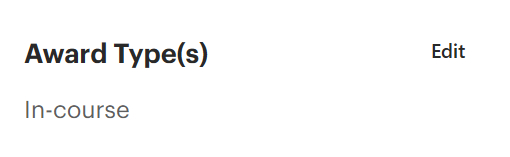
Award types options window:
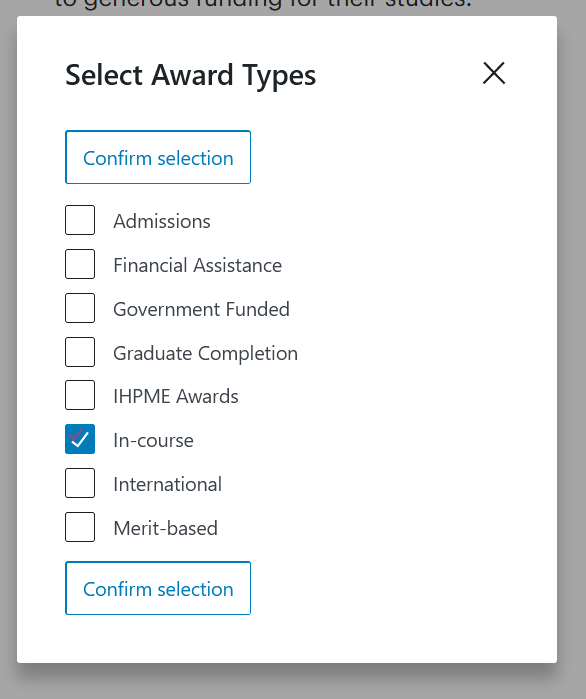
Award type options:
- Admissions
- Financial Assistance
- Government Funded
- Graduate Completion
- IHPME Awards
- In-course
- International
- Merit-based
Required Legal-Status
Configures the required legal status of the applicant for the current award. Clicking the "Edit" button in the upper right-hand corner will bring up the options window.
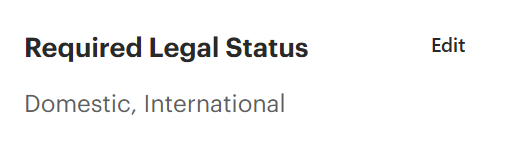
Required Legal Status options window
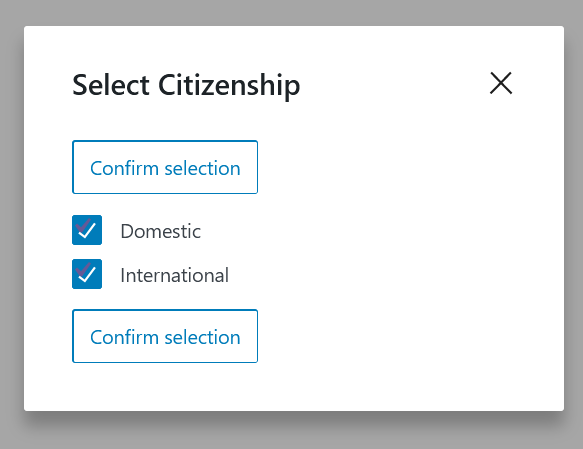 :
:
Legal status options:
- Domestic
- International
Audience
Configures the required audience(s) for the current award. Clicking the "Edit" button in the upper right-hand corner will bring up the options window.

Audience configuration window:
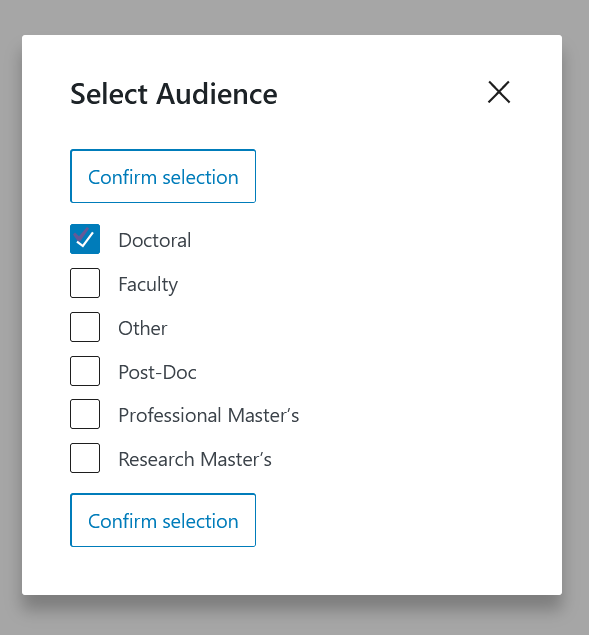
Audience options:
- Doctoral
- Faculty
- Other
- Post-Doc
- Professional Master's
- Research Master's
Eligibility
Free-form text entry of eligibility of the applicants for the current award.
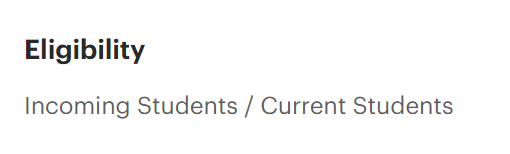
Study Option
Free-form text entry of the study option for the current award.
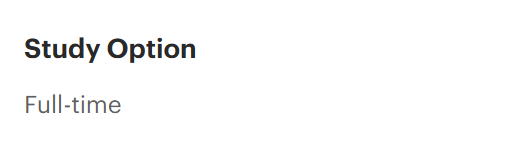
Award value
Free-form text entry of the value of the current award.
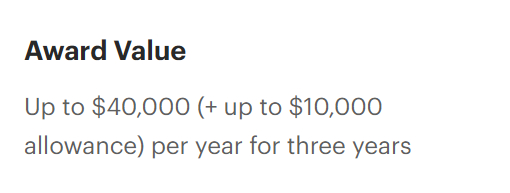
Deadline to IHPME
Free-form text entry for award deadline details.
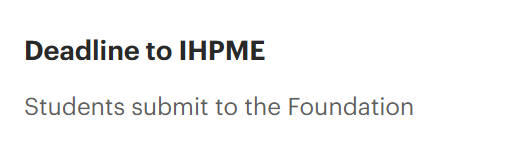
More Information
Free-form text entry for information such as external resources and webpage links.
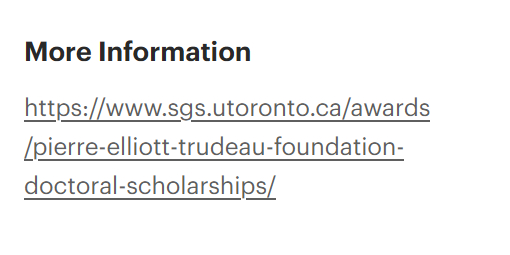
Award Description / Purpose
Within the editor there is a predefined area for the description or purpose of the award. This area utilizes the block editor which allows for detailed level of customization if required. Most awards, such as the below example only require a little description or a few small paragraphs of detail.
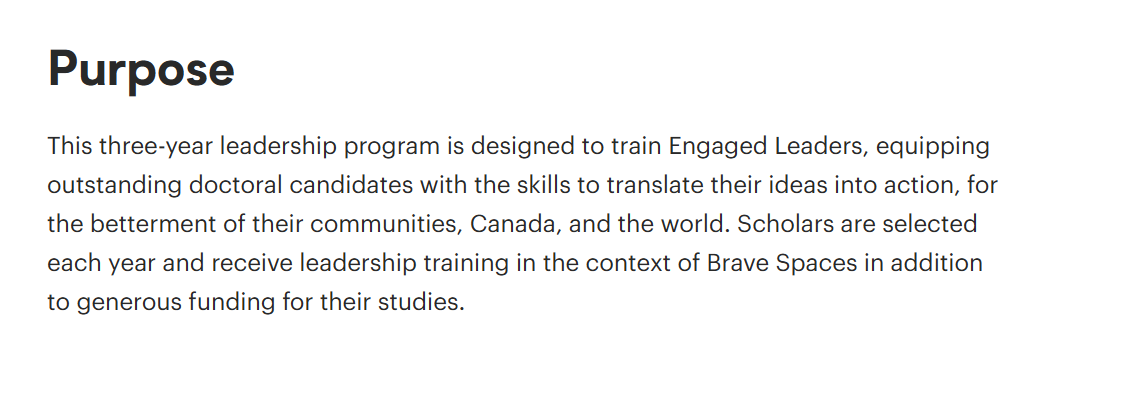
Configuration Panel
With the "award title" of the page selected, the configuration panel will present the following controls:
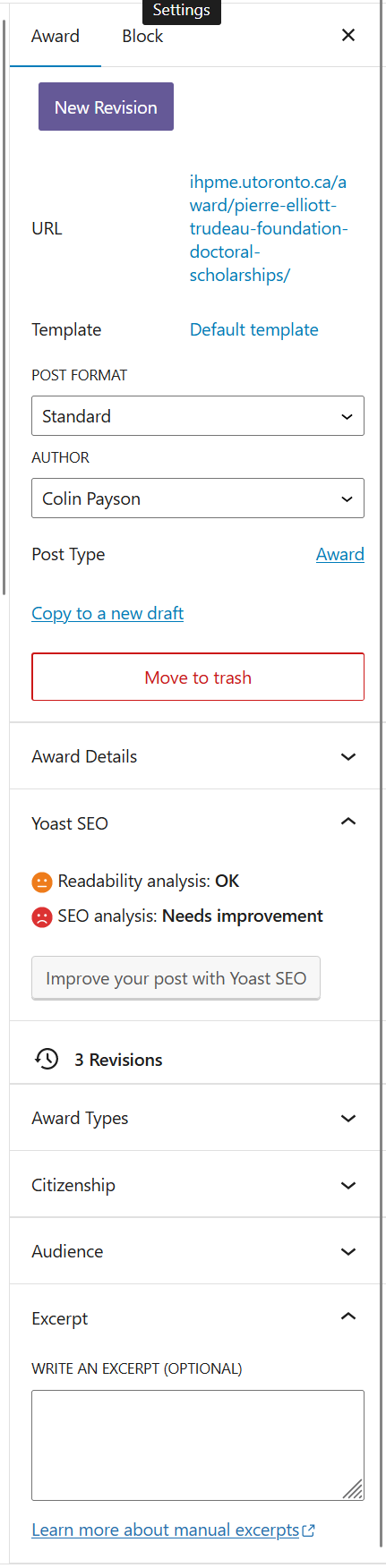
Available controls
Summary
The summary area contains basic information about the current page:
- Visibility: Refers to who can view the page. Default is set to public.
- Publish: The date on which the profile was published.
- URL: The address that the profile is published to on the IHPME website.
- Template: Default template.
- Post type: Link or Standard.
- Move to trash button: Deletes the current profile.
Award type
Secondary input for award type.
Citizenship
Secondary input area of citizenship eligibility.
Audience
Secondary input area of audience type.
Excerpt
Area for small description of award for display as meta-data in directories.